POP3, IMAP, SMTP
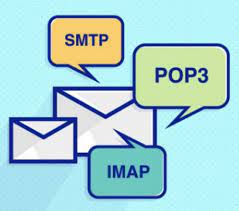
POP3
POP3 is Post Office Protocol version 3. Typically, you use an email client such as Outlook or Thunderbird to download messages from your server. Once downloaded, these messages are deleted from the server. POP3 is a single device application.
The client POP3 software is installed on the receiver’s computer and the server POP3 software is installed on the mail server.
POP3 is described in RFC 1939 and it uses well-known TCP port 110. The communication procedure uses ASCII characters. POP3 begins when the user starts the mail reader. The mail reader calls up the ISP (or mail server) and establishes a TCP connection with the message transfer agent at port 110.
Once the connection has been established, the POP3 protocol goes through three states in sequence
- The Authorization state deals with user log in. The client sends its user name and password.
- The transaction state deals with the user collecting the e-mails and marking them for deletion from the mailbox.
- The update state causes the e-mails to be deleted.
IMAP
IMAP is Internet Messaging Access Protocol. IMAP is also a protocol to receive emails, but the difference is that IMAP syncs messages across all your devices. It is server-centric. Thus, you can see that IMAP is more flexible than POP3.
IMAP offers you:
- Compatibility with Internet messaging standards, such as ‘MIME’
- Access to your messages from multiple computers
- Access to messages without having to download from the server or transfer messages from one computer to another
- Support for “online”, “offline”, and “disconnected” access modes
- Support for concurrent access to shared mailboxes
SMTP
SMTP or Simple Mail Transfer Protocol is a standard for sending email messages. SMTP is what you call a Push protocol.
The SMTP model is of two types
- End-to-end method
- Store-and- forward method
The end-to-end model is used to communicate between different organizations whereas the store and forward method is used within an organization. An SMTP client who wants to send the mail will contact the destination’s host SMTP directly to send the mail to the destination. The SMTP server will keep the mail to itself until it is successfully copied to the receiver’s SMTP.
The client SMTP is the one that initiates the session let us call it client- SMTP and the server SMTP is the one that responds to the session request and let us call it receiver-SMTP. The client- SMTP will start the session and the receiver-SMTP will respond to the request.
Note
If you set up POP3, IMAP, or SMTP, you have to configure the port and protocol of your mail client. (no need if you are using Webmail). Typically, POP3 is port 110 (SLL/TLS encrypted connection uses port 995), IMAP is port number 143 (SLL/TLS encrypted connection uses port 993) and SMTP uses port number 25 (SSL/TLS encrypted connection uses port 465).
However, check with your ISP (Internet Service Provider) and/or your domain registrar.
Hope this helps.
God Bless!